Working as a sole trader means you are responsible for all your business. Working to grow your business and managing your books together can be a handful and quite difficult to manage.
Self-employed accounting software can be helpful in cutting down the admin work so you can focus on your actual business.
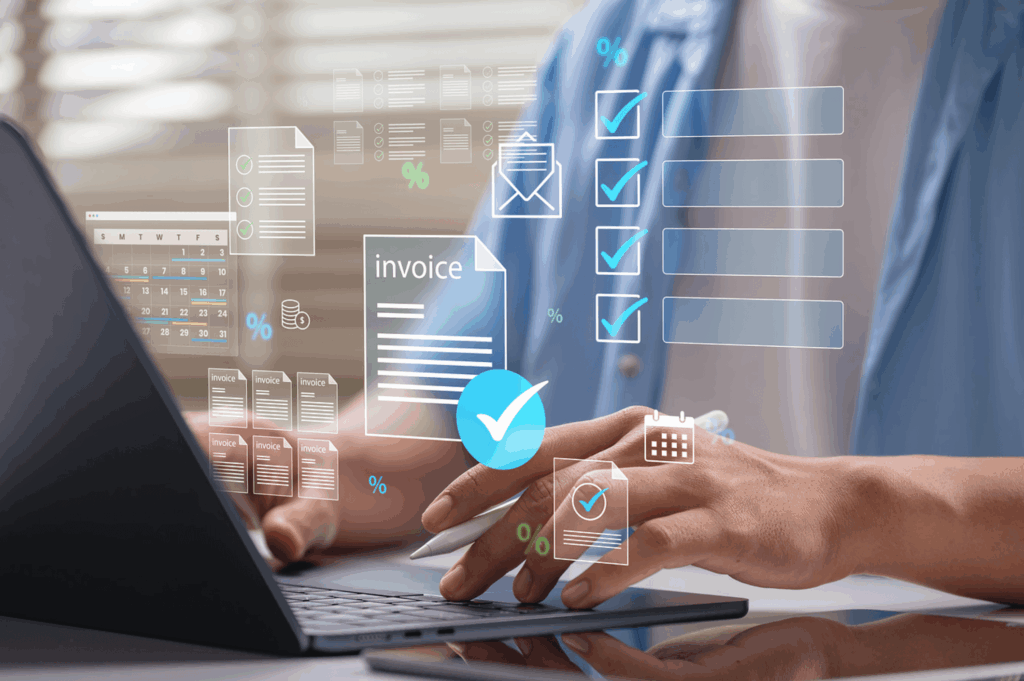
Why Sole Traders Need the Right Bookkeeping Software?
In the UK, a sole trader is a self-employed individual who runs their business as an individual rather than through a limited company. However being your own boss comes with a lot of responsibilities. You are legally required to keep an accurate record of your income and expenses.
HMRC can request to see your financial record at any time and any mistakes or inaccuracies can lead to hefty penalties.
Since Making Tax Digital (MTD) has taken effect, all VAT-registered sole traders must keep digital financial records and submit tax returns using HMRC approved software. Even if you are not VAT-registered yet, MTD for income tax is going to become mandatory, meaning you would eventually have to use bookkeeping software.
Choosing the right software will help you save time, reduce errors and ensure compliance. It is vital that you know which software is compatible with your business model. In this guide, we’ll compare the five best bookkeeping software options for sole traders in the UK, helping you find the perfect tool for your business.
Key Benefits of Bookkeeping Software for Sole Traders
When you switch from manual record-keeping to dedicated bookkeeping software, it completely transforms how you manage your business finances. Some of the most valuable advantages you gain are explained below:
- Effortless Tax Compliance: Bookkeeping software can help you meet MTD requirements for VAT-registered traders. They will automate all your tax calculations and submissions while maintaining all legally required digital records.
- Real-Time Financial Control: The right tool will show you an overview of your income vs. expenses and cash flow forecasting to help predict lean periods. You can access your profitability tracking for all your projects and clients.
- Time-Saving Automation: Bank feeds import and categorize your transactions automatically saving all of the manual admin work, and your receipt scanning is done via mobile app, eliminating the need for an extensive paper trail.
- Error-Proof Financial Records: Bookkeeping software will detect any duplicate income/expense errors, keeping you legally compliant and the backup systems also protect you against any data loss.
- Professional Business Operations: Choosing your business compatible software will customize invoices with your branding needs, create client portals for easy payment tracking, and help you with expense management for accurate future tax claims.
Essential Features to Look for in Bookkeeping Software
Choosing the right software for your particular business needs is crucial for sole traders like yourself.
Here are some key features you can prioritize while choosing a software:
- MTD Compliance – It must support HMRC’s Making Tax Digital requirements for VAT and Self-Assessment
- Invoicing Tools – Customizable templates, automated reminders, and payment tracking
- User-Friendly Interface – Intuitive design for sole traders with easy navigation
- Expense Management – Receipt scanning, mileage tracking, and automatic categorization
- Bank Integration – Direct feeds for real-time transaction imports and reconciliation
- Tax Reporting – Automatic tax calculations and HMRC-ready submissions
- Affordable Pricing – Transparent plans with no hidden fees, scalable as your business grows
5 Best Bookkeeping Software for Sole Traders in the UK
Different accounting software offer their own packages and services for self-employed people. It is important to do some research before choosing the software that’s best suitable for your unique needs.
We have chosen the 5 best bookkeeping software that are best suited for sole traders.
At-a-Glance Comparison: Best Bookkeeping Software for Sole Traders
| Software | Best For | Pricing (Monthly) | Standout Feature |
|---|---|---|---|
| QuickBooks Self-Employed | Tax-focused freelancers | From £10 | Automatic mileage tracking |
| Xero | Scaling businesses | From £16 | 700+ app integrations |
| FreeAgent | HMRC compliance | From £19 | Direct SA/VAT submissions |
| FreshBooks | Service-based traders | From £12.50 | Client collaboration tools |
| Crunch Accounting | Zero-budget starters | Free | Access to real Accountants |
Below is a detailed comparison of the top 5 bookkeeping solutions for all UK sole traders.
1. QuickBooks Self-Employed
Best for: Freelancers, gig economy workers, and side hustlers
QuickBooks self-employed has a very easy to use interface. The onboarding is fast, you can easily add information about your industry along with personal and business details.
QuickBooks helps you simplify financial management by using multiple features. It offers automatic mileage tracking using your phone’s GPS (this feature is perfect for mobile workers). It automatically separates your personal and business expenses for cleaner tax reporting and offers MTD-compatible VAT submissions. It also provides you basic profit/loss reports to help keep you track of your businesses’ financial standing.
Instead of keeping a paper trail, you can upload as many receipts as you need on QuickBooks, and it will extract all the data into your app using OCR, leaving almost no manual work for you.
Quickbooks comes with two different plans for sole traders, one for £10 and the other for £16.
Cons:
- Limited features compared to full QuickBooks
- No payroll functionality
- Can’t handle complex inventory needs
2. Xero
Best for: Growing sole traders needing scalability
Xero has unlimited user access along with customizable permissions. It is ideal for sole traders who are planning to expand their business. Its ecosystem includes 700+ integration with business tools, along with advanced inventory and project tracking features.
You can use Xero to create invoices, get financial quotes and sort out your billing. Xero securely connects you to your business bank accounts and automatically imports your transactions to keep your accounts up to date for tax purposes. If you are a VAT registered sole trader, Xero will calculate your VAT based on your transactions. It shows you real time reports of your income and expenses along with profit/loss reports. For CIS sole traders and subcontractors, Xero can also calculate CIS deduction and generate CIS statements and reports.
Xero offers 4 different pricing plans for UK sole traders starting from £16 (for ignite plan) going up to £59 (for the Ultimate plan).
Cons:
- Steeper learning curve
- More expensive than competitors (£16/month starter plan)
- Mobile app less comprehensive than desktop
3. FreeAgent
Best for: Established Sole traders prioritizing HMRC compliance
FreeAgent is aimed for sole traders who are established in their careers and who are handling large projects and bigger financial decisions. It has a lot of features: invoicing (recurring and standard), expenses, projects and time tracking. You can have multiple timers running at once if you are team-lancing with another individual as well as putting in your weekly timesheets for solo user experience.
FreeAgent is best for automatic bank rule creation, as it learns your transaction pattern over time. It offers direct submissions to HMRC for both VAT and Self-Assessment, along with specialized CIS contractor management for tradespeople.
FreeAgent has two payment plans for sole traders, you can make a free account if you have a business account registered with certain UK Banks, or you can pay £19 monthly (£190 annually).
Cons:
- Limited reporting customization
- Expensive Payment Plan
- Fewer integrations than Xero
4. FreshBooks
Best for: Service-based sole-traders (consultants, creative)
FreshBooks is excellent for client collaboration, having its dedicated portal for project discussions and file sharing. This platform has a retainer invoicing system which automates recurring billing, and robust time tracking feature which supports team-based projects.
FreshBooks has a full suite of freelancer features: accounting, time tracking and projects. You can easily create and send professional invoices to clients, and help your clients pay by integrating an online payment portal with FreshBooks. You can accept payments directly through FreshBooks by debit card, credit card or even direct debit. FreshBooks also supports automatic tracking of VAT on sales and expenses. You can easily generate reports like profit & loss, expense summaries and client payment history.
FreshBooks has two separate plans (Plus and Premium) for sole traders. The plus plan is for £12.50 and the premium plan is for £17.50.
Cons:
- Limited inventory functionality
- Fewer UK-specific features than FreeAgent
5. Crunch Accounting
Best for: Sole traders on tight budgets
Crunch accounting is a user-friendly software with optimal human accountant support that offers real-time tax estimates and automated bookkeeping. It has a unique “Ask an Accountant” feature that provides professional advice within the platform. Crunch can handle MTD-compatible VAT submissions and Self-Assessment preparation.
This software comes with mobile receipt scanning capabilities which completely eliminates paper clutter, while its straightforward interface is perfect for sole traders who do cash-base accounting without complex reporting needs. You can use up to 15 receipt scans per month before upgrading to unlimited scans for £4.
Crunch accounting offers a single plan for sole traders and free-lancers that starts from £1 per month. This paid version offers advanced features like bank accounts sync and HMRC registration and IR35 solutions.
Cons:
- Less customizable than Xero/FreeAgent
- Mobile app has limited functionality
9 Costly Mistakes Sole Traders Make with Bookkeeping Software
Even the best bookkeeping software can’t prevent mistakes if they are used incorrectly.
Many sole traders unknowingly undermine their own financial records through these common errors explained below:
- Letting transactions pile up can lead to errors that take hours to untangle at year-end.
- Misclassifying costs (e.g., marking equipment as stationery) in software can hinder your tax deductions.
- Manually entering data when software can import bank feeds and scan receipts wastes hours you could use to work on your actual business.
- Losing your petrol or coffee receipts means missing allowable expenses – it is recommended to use mobile capture tools.
- Missing quarterly VAT submissions can trigger HMRC penalties (up to 15% of tax owed).
- If you focus only on cash flow, it can hide which services/products actually make money.
- Mixing business and personal spending can complicate records and risks HMRC scrutiny.
- Don’t rely solely on cloud storage, it is better to export monthly backups in case of provider issues.
- Software estimates help, but complex situations (CIS, side incomes) often need professional review.
How Heighten Accountants Maximise Your Bookkeeping Software
At Heighten Accountants, we will recommend the software that best matches your needs and make sure that it actually works for your business. Here is how we can help you:
Tailored Setup
We configure your software to match your business operations, creating custom expense categories, invoice templates, and automated workflows that save you time.
Ongoing Bookkeeping Support
Our team handles monthly reconciliations, expense tracking, and reporting – giving you accurate financial data without the admin stress.
Tax Optimisation
We identify allowable deductions you might miss and ensure your software captures all HMRC-compliant records for seamless submissions.
Software Training
Learn advanced features like receipt scanning, project costing, or MTD submissions through personalised 1:1 sessions.
Conclusion
The right bookkeeping software can help you save hours, reduces errors, and keeps you compliant – but only if used effectively. At Heighten Accountants, we bridge the gap between technology and real-world accounting needs and help you set up your business.
If you are struggling with bookkeeping software, no need to worry because our experts can set up, optimize, or manage your system while you focus on what you do best.



Leave a Reply