Successful business owners understand that staying knowledgeable about every aspect of the business is essential to their success. They are constantly learning and adapting new accounting tools to stay on top of their finances.
At Heighten, we are committed to supporting you in setting up a robust accounting system that can be functional with minimal supervision and allow you to focus your time and energy on your idea and passion.
Modernise your accounting process
As a modern accountancy practice, we believe that IT automation can be an excellent way to modernise your business and improve its efficiency. We understand that there are many IT automation tools available in the market and choosing the one that best suits your business needs could be a daunting task.
We continuously do our research in the hunt for the right accounting tools for your business and have identified Dext Prepare to make your business bookkeeping simple, accurate, and efficient. Our Heighten Receipt Management solution can help businesses operate more efficiently, reduce costs, and make better-informed decisions based on more accurate and timely financial data.
A solution to never lose in tax savings
Claiming expenses can be a legitimate way to save on taxes. To claim an expense as a deduction, you must keep accurate records and documentation of the expense, including receipts and invoices. Digital Receipt Manager facilitates ‘snapping paper receipts’ as soon as you receive them with a single click. This way you never lose expense invoices.
Lost receipts create problems for individuals and businesses alike when it comes to claiming expenses or filing taxes. HM Revenue and Customs (HMRC), requires businesses and self-employed individuals to keep accurate records of all their income and expenses. This includes retaining receipts and invoices for any expenses claimed as deductions on tax returns. With our solution, you not only become HMRC compliant but also save in tax.
A Solution to Automate Paperless Bookkeeping
Heighten Accountants provide this tool to help our clients not only to store all expense receipts electronically in one place but also to make them more efficient in handling their financial admin.
Submit your Books Electronically to us
Our partnership with the Dext Prepare accounting tool has made it much easier for you to submit your books to us electronically, thus taking the hassle away from saving receipts and invoices at your premises and on average saving you 5 hours per year of travel for dropping your books to our offices.
Dext Prepare is an online tool and mobile app that extracts all the essential information from your receipts, invoices, bills, and all other key documents you need to share with us.
Some popular OCR accounting software options include:
- Dext / Receipt Bank
- Hubdoc
- Expensify
- QuickBooks Online Advanced with SmartScan
- Xero with Hubdoc
At Heighten, Dext is our preferred software, however, we can help you set up other OCR accounting tools in your business.
Our Receipt Manager Service can support your business in 7 different ways
1. Time-Saving – Submit your documents in seconds.
Take a picture of your paperwork via the Dext mobile app, email digital documents directly to us, or sync your supplier accounts to automatically share invoices as they come through. Our tool does the hard work for you to extract all the data with incredible accuracy. So, no more manual data entry and risking human error.
2. Save storage space – No more filing cabinets or shoe boxes
You do not need to store a paper copy of your invoices on your premises after uploading it to your online account by taking a photo through your smartphone or scanning and emailing it to your dedicated email address. Make your workplace paper and storage cabinets free and use that space for other business activities and increase efficiency.
3. No more worrying about losing documents.
All your paperwork is digitised and securely stored. No storage fees, no lost documents, and everything is easily accessed if you get an HMRC inquiry.
4. Save in tax by claiming all expenses
Expenses reduce your taxable income. Scan or snap your expense receipt on spot and never miss claiming business expenses to save you more in tax.
5. Organise your business admin in real-time
Everything you send through will be sorted by date, supplier, tax, region (and more) almost instantly – and all ready to view in one simple dashboard.
6. Scan and upload expenses with ease
Mobile app means you can take photos of receipts and invoices on the go, wherever you are data is automatically read through the extraction of the relevant information.
7. Make your business MTD Compliant
The bookkeeping information is sent straight to your online portal where it is shared with Heighten accountants and a copy of the purchase invoice is also saved for MTD compliance purposes. That means whenever you make a business purchase, you can take a photo of the receipt and then throw the paper away.
Simplify your business accounting process with Heighten’s digital receipt management solution and never lose paper purchase invoices again.
How does Heighten Expense Manager Service work?
Heighten Expense Manager service gives you access to online accounting tools and helps you automate your bookkeeping. The app is compatible and can be integrated with many cloud bookkeeping software such as QuickBooks, Xero, Kashflow, and FreeAgent.
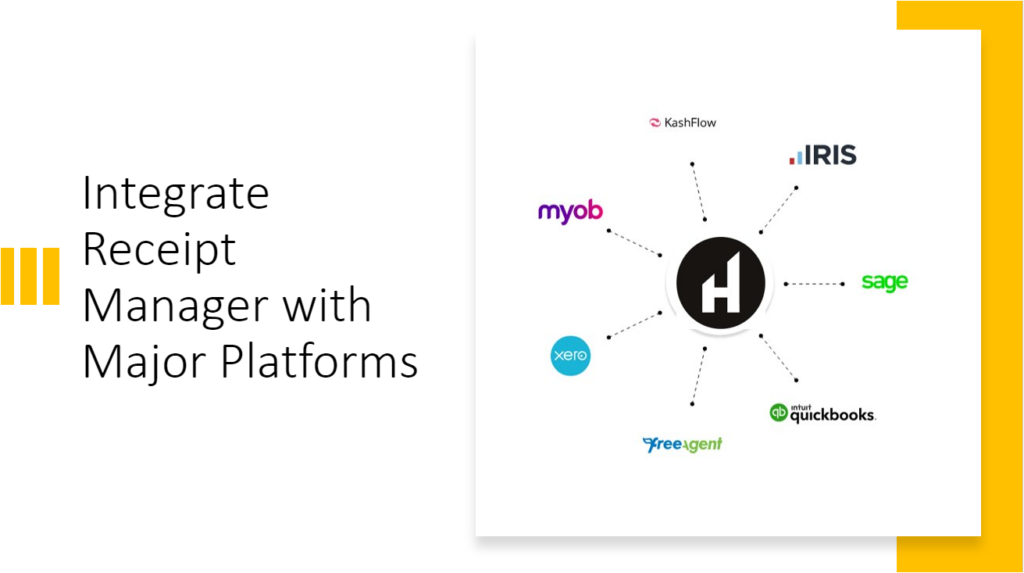
With the Heighten Expense Manager Service, you can:
Scan and manage receipts anywhere, anytime
Simply snap a picture of your receipt with the Dext app and all the data you need is instantly extracted with market-leading accuracy.
Submit documents via email, drag & drop, bank fetch
A few ways you can drip-feed invoices and receipts whenever you need them.
Publish your receipts and business expenses
Straight into your accounting software automatically and keep them safely stored.
Heighten service process includes the following 3 simple steps:
We set up your online account for unlimited Receipt and bills extractions
Help you download a smartphone App
Provide you with all the training and resources to make the most out of this tool
Simple-to-use online dashboards and mobile apps help you to extract all the essential information easily from your purchase invoices that you need to share with Heighten accountants or bookkeepers. With data extraction accuracy of 99%+, the tool dramatically reduces errors to give you greater clarity and peace of mind when processing your financial information.
Three simple ways to capture and send us the accounting information for your taxes:
For paper Invoices – simply take a photo using the mobile app. Hit ‘Submit” and it comes straight to us. You can also use the scanner as an option for high-volume invoices.
For digital invoices – forward them directly to your personalised email address and we will get them. we will provide you with the required credentials.
Connect Supplier Accounts – you can also connect to more than 2,000 suppliers, like Amazon, PayPal, BT, or Shopify – to automatically pull in the invoices you need to process as soon as they become available by your suppliers.
From here, both you and Heighten Accountants can access all your important financial data, sorted by date, supplier, tax, region (and more) almost instantly – and all ready to view in one simple dashboard.
Heighten Expense management service
Heighten Expense management service has helped us free up our weekend by linking our major suppliers to their preferred online receipt extraction tool. Now, I do not have to search my Gmail account for suppliers’ invoices for my quarterly VAT return, it is all automatically and safely pushed to my dedicated online portal. A copy of the original invoice is also saved online for my complete peace of mind. This also means that our financial admin is done far more efficiently. I am confident and happy that I do not miss claiming expenses anymore.
Geoferry Chance
Founder
Your Space Design & Build Ltd

Expense Manager FAQs
What is OCR Accounting Software and how it can help businesses?
OCR (Optical Character Recognition) accounting software is a type of software that uses OCR technology to extract data from scanned or digital images of invoices, receipts, and other financial documents. The software automatically reads and digitises the text from these documents, and then uses algorithms and machine learning to categorise and organise the data into relevant fields such as date, supplier name, amount, and expense category.
OCR accounting software can save a significant amount of time and effort compared to manual data entry. It can also reduce errors and provide more accurate and reliable financial data for analysis and reporting. When choosing an OCR accounting software, it’s important to consider factors such as pricing, features, ease of use, integrations with other software, and customer support.
Do I have to pay for Heighten Digital receipt management Solution?
Most Heighten service plans come with a complimentary license to the Dext Prepare when you use our Cloud Bookkeeping service. The mobile app is free for you to use as well. We create an account with Dext Prepare on behalf of your business and login details are shared via SMS or email. Alternative packages can also be purchased as a standalone service if required.
What if I do not use Heighten’s preferred OCR software?
We can help you set up the software of your choice if you prefer not to use Dext. You will pay the license fee direct to the supplier and may not get a preference price or free license option. Our team can help you with other software such as Hubdoc, Expensify, QuickBooks Smart Scan, Xero, and Zoho AutoScan OCR software.
Where is my information stored?
Your information is stored securely on Dext Prepare cloud servers under your user agreement and, in accordance with EU legislation. They take the security of your data very seriously and use bank-level encryption across their networks. Only you and those to whom you give permission can see your data. All your paperwork is digitised and securely stored. There are no storage fees, no lost documents, and everything is easily accessed if you get an inquiry with them.
How does it work if I have more than one business?
It is possible to have more than one company registered with Dext. We can create unique login credentials for each of your businesses. To log into the mobile app using multiple accounts, you will require to press the profile button (iOS) or the cog-wheel setting on Android and the button, ‘Add Existing Account’. You can then switch between your accounts from the same menu. The business profile that is currently selected is indicated with a blue tick.
Can I export and manage my data outside of the app?
You can export items and reports from your Dext inbox to CSV or PDF so you can manage your records as you see fit.
Is it possible for both me and my employees to send invoices?
You can add additional users to your Dext account. Each user will have the ability to submit, view and edit paperwork with Dext, depending on what is permitted.
Does Dext support multiple currencies?
Dext automatically converts any foreign currencies into your base currency using Fixer conversion rates for the day that the item is dated. Currency data delivered by Fixer is sourced from financial data providers and banks, including the European Central Bank Learn



